 If you're like me, the older I get, the faster time seems to go. Something that happened three months ago seems like last week.
If you're like me, the older I get, the faster time seems to go. Something that happened three months ago seems like last week.
Apple has an app that keeps a photo record of events each day. It's called "Project 365" and can be loaded on your iPhone, iTouch or iPad.
A calendar that lets you keep photos of something that happened on a particular day for each month, it takes just a few seconds. I often cannot recall what I did yesterday, so this free application (there is also a Pro version for 99 cents) is a fun and useful way to help me remember, and it's a breeze to use.
Press on the current day on the onscreen calendar, take a photo of something that happens that day, or use a library shot, opt to use it for that day and that's it. It takes just seconds.

I prefer to use a picture from my camera roll and add it to Project 365 because if you take a picture and post it directly to the calendar and then inadvertently delete it, you can't get it back. Or at least I don't know how to get it back.
Using a photo from your own library also gives you the chance to take several shots over the course of a day and go back to choose the one you like best. Or shoot several different events during the day and decide which one you want to use later.
You can scroll through the calendar later to see what happened over the course of a week, month or year. Only 40 days into the year and so far I haven't missed one. The app also reminds you if you haven't loaded a photo for the day. You can send your photos to Facebook, too, but I haven't done that yet.
You can add captions. Below is the photo I used on January 12 with the caption "Can't find the pee place, Mom!"
I've had my iPhone for about 18 months, and I love it. It's my first smart phone and I've been really pleased with how easy it is to use. I've also been having fun with several apps.
As a new blog project, I'm planning to post info on some of the apps I've used and like. I'm no computer geek. I thought that might be an advantage for regular people to understand how and why I use certain apps. I know that other providers are now going to offer service for iPhones, too, so I thought it might be a good time to begin.
This project is my own idea and I am receiving no compensation from anyone. I am in no way an expert on the use of this equipment or apps. Any additional info or corrections received from people will be considered and should anything be suggested that I feel is pertinent, I will gladly repost with corrections.


















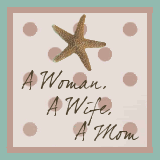
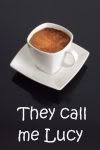







4 comments:
Project 365 seems like a great way to "journal" for the year. I bet it will be fun to look back come December.
I like your idea about posting about the apps you like on your phone. I don't have a smart phone, but maybe learning about all the cool apps will make me want to get one. Who knows? Weirder things have happened!
OH my gosh. I'm adding that app right now! Thanks for the helpful tip.
That is SO cool -- never heard of that -- now I'll have to go play!
Been a bit since I've visited and so I've much to catch up on! Meanwhile, we're cooking over at Marmelade Gypsy, so stop by!
That's a great idea. I am keeping a journal of things each day.
Post a Comment